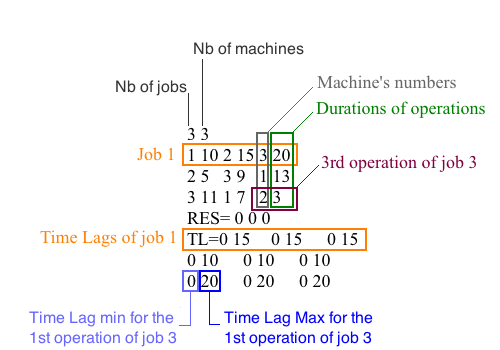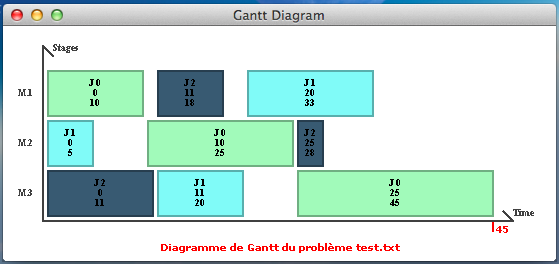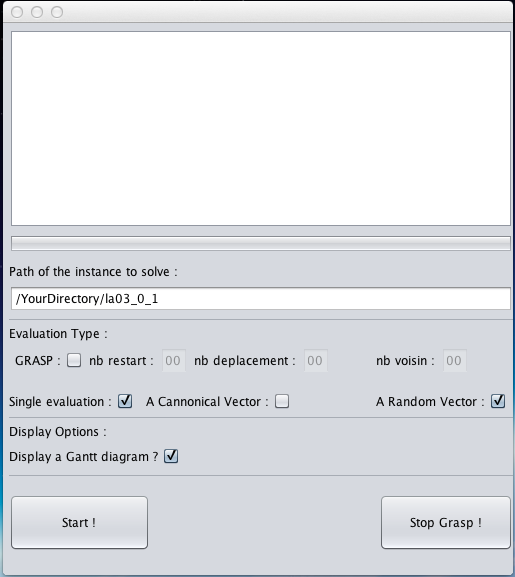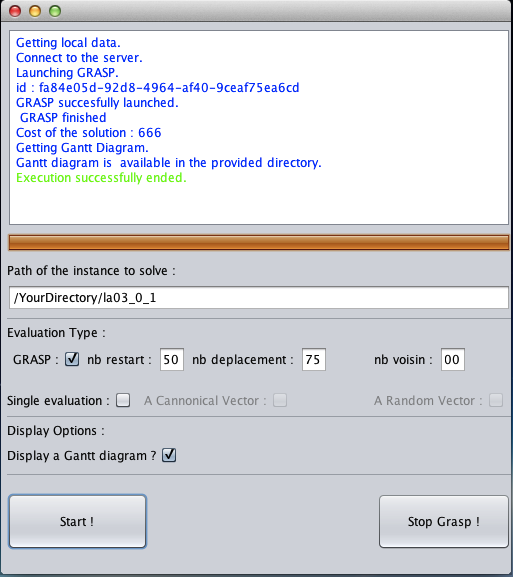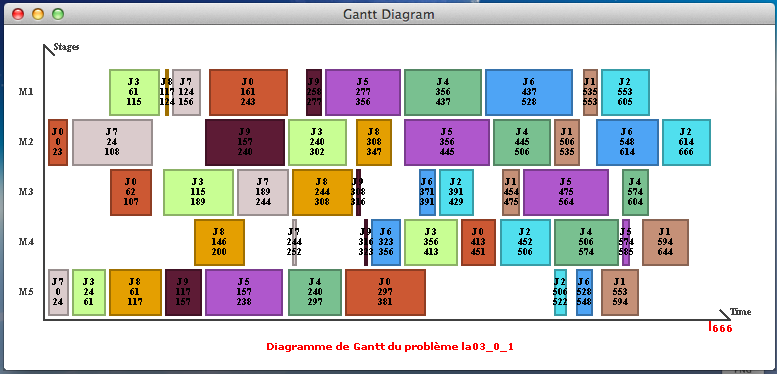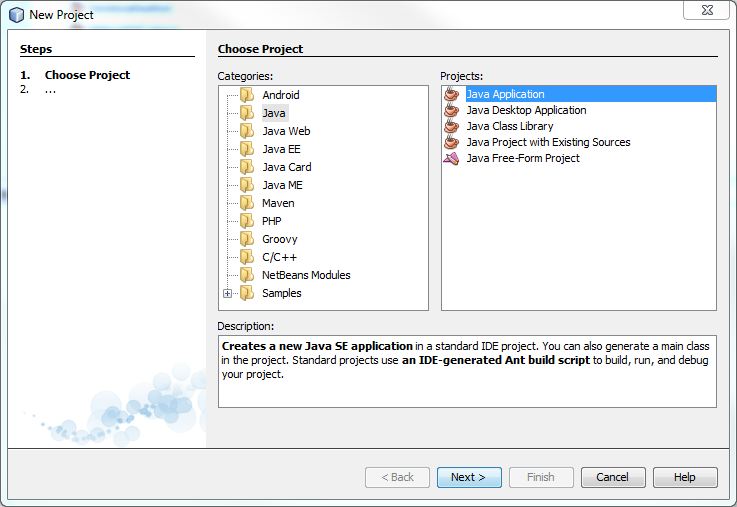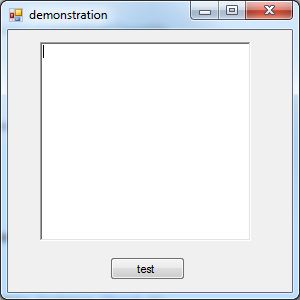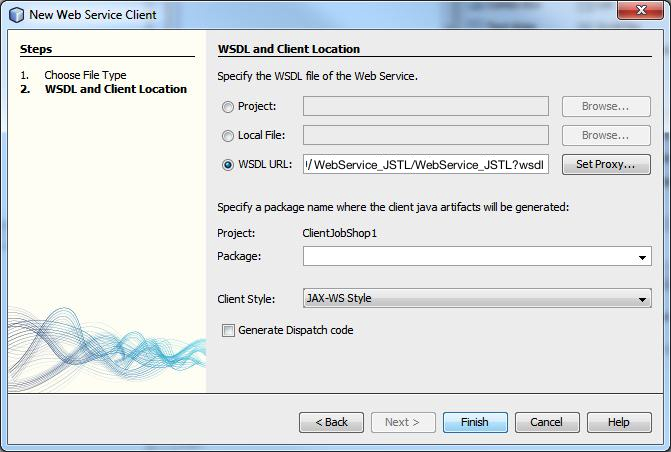-
- HomepageSvg2PngJob shopGPS for pedestrianJob shop time lagsVRPCommunity-based GPSBin packingNFC android
-
-
Limitations:
The maximum number of clients executing a GRASP at the same time is 10.
The maximun number of GRASP a client can execute at the same time is 1.
The maximum time a result is saved in the server is 60 minutes.
(it means that if you do not get your file back in time, your file may be deleted).
-
Thomas Rouchon
Email : rouchon@poste.isima.fr
ISIMA student
Blaise Pascal University
1 Rue de la Chebarde, 63178 Aubière CEDEX -
Damien Lamy
Email : damien.lamy.89@gmail.com
ISIMA student
Blaise Pascal University
1 Rue de la Chebarde, 63178 Aubière CEDEX
-
The web service can be used providing input file corresponding to the ones you can find Here
An example of correct file is provided hereafter :
A solution is a Gantt chart similar to the next one :
-
Java Web Service link :
-
This web service is temporarily unavailable until July 8th 2016, if you need an earlier access you can contact Maxime Chassaing at this address: maxime.chassaing[@]gmail[dot]com
http://orws2.isima.fr:80/WebService_JSTL/WebService_JSTL?wsdl
-
Java Web Service - Backup :
-
This web service is temporarily unavailable until July 8th 2016, if you need earlier an access you can contact Maxime Chassaing at this address: maxime.chassaing[@]gmail[dot]com
http://orws.isima.fr:80/WebService_JSTL/WebService_JSTL?wsdl
- Web Service :
- Download Java Web Service sources
-
Application is available here :
Download
Code source available here : Download
Picture of the client before launching a GRASP :
Picture of the client after the end of GRASP :
Picture of the corresponding Gantt diagram :
Start Netbeans and create a new Java application
Take one minute to achieve a main window which could be similar to the next window :
Add to the projet a reference to the web service. Use for example the following address :This web service is temporarily unavailable until July 8th 2016, if you need an earlier access you can contact Maxime Chassaing at this address: maxime.chassaing[@]gmail[dot]com
http://orws2.isima.fr:8080/WebService_JSTL/WebService_JSTL?WSDL
The web service reference must be visible now in the project.
The code Java implementation is divided into 6 steps :
Step 1 Create a reference to the Soap serveur :webservice.WebServiceJobShop_Service service = new webservice.WebServiceJobShop_Service(); webservice.WebServiceJobShop port = service.getWebServiceJobShopPort();
Step 2 Read a text file and transform it into a array of byte. Note we assume the file is test.txt.File f = new File ("La01_0_1.txt"); InputStream ips = new FileInputStream(new File("La01_0_1.txt")); byte[] dataInByte = new byte[ips.available()]; ips.read(dataInByte); ips.close();
Step 3 Transform the file into an instance
Probleme un_prob = port.createProblem(dataInByte);
Step 4 Create a random bierwith vector and evaluate it.
Solution une_sol = port.generateRandBierwirth(un_prob); une_sol = port.evaluate(un_prob, une_sol);
Step 5 Display the solution
jTextArea1.append("Makespan : " + une_sol.getCout() + "\n"); jTextArea1.append("Number of Broken Time Lags : " + port.countBrokenTL(une_sol, un_prob) + "\n"); int n = un_prob.getNbjob()*un_prob.getNbmac(); for (int i = 0 ; i < n ; ++i) { jTextArea1.append("Start date of operation "+ i + " : " + une_sol.getDate().get(i) + "\n"); }
Step 6 Save the solution in PNG format on the disk.
byte[] ganttDiagram =port.getGantt(un_prob, une_sol, "problemName"); ByteArrayInputStream bais = new ByteArrayInputStream(ganttDiagram); try { image = ImageIO.read(bais); ImageIO.write( image, "png", new File("src/test_gantt.png")); jTextArea1.append("Gantt diagram is available in src"); } catch (IOException ioe) { }
- Structure
1
: Operation
description :
int numero : Number of the machine
int dureeHoriz : Treatment time on the horizontal path including Time Lags min
int dureeDisj : Treatment time on the disjunctive path
int sommet : Number of Vertex
int timelagMax : Time lag max on the operation
int timelagmin : Time lag min on the operation
int arcRetour : Length of the arc corresponding to Time lags Max
- Structure
2
: Problem
description :
int nbjob : Number of jobs
int nbmac : Number of machines
long biCriteria : Max Value for Time Lags
Operation liste_operation[][] : Values for each operation of the problem
int error : 0 if correctly loaded , -1 else
String strError : String for information
- Structure
3
: Solution
description :
int[] vecteur : The BierwirthVector
int[] date : Start dates of the operations
int[] pere : Fathers of the operations
int[] critique : Critical path
int cost : Cost of the evaluated solution
-
Function : [Problem un_prob] createProblem(byte[] file)description :
Function to store the datas of a problem into a class
input :
file : byte table supporting the datas to transform into a Problem.
output:
un_prob : Java class supporting the datas of the Problem.
-
Function : [Solution une_sol] generateCanBierwirth(Probleme un_prob)description :
Function that create a solution supporting an evaluated canonical vector
input :
un_prob : Problem we are creating a canonical solution for.
output:
une_sol : Solution evaluated.
-
Function : [Solution une_sol] generateRandBierwirth(Probleme un_prob)description :
Function that create a solution supporting an evaluated random vector
input :
un_prob : Problem we are creating a random solution for.
output:
une_sol : Solution evaluated.
-
Function : [Solution une_sol] generateBierwirthFromVector(Probleme un_prob, int[] vect)description :
Function that create a solution supporting an evaluated given vector
input :
un_prob : Problem we are creating a solution for.
output:
une_sol : Solution evaluated.
-
Function : [Solution une_sol] evaluate (Solution une_sol, Probleme un_prob, int start)description :
Function that evaluate a Bierwirth vector
input :
une_sol : Solution supporting a Bierwirth vector to evaluate.
un_prob : Probleme we are evaluating a solution .
start : index where you start the evaluation.
output:
une_sol : The solution after evaluation.
-
Function : [Solution une_sol] localSearch (Solution une_sol, Probleme un_prob)description :
Function that make a local search on the given solution
input :
une_sol : Solution supporting an evaluated Bierwirth vector.
un_prob : Problem we are trying to find a better solution.
output:
une_sol : The solution after local search.
-
Function : [int nbBrokenTL]countBrokenTL (Solution une_sol, Probleme un_prob)description :
Function that count the number of broken Time Lags max in a solution
input :
une_sol : Solution supporting an evaluated Bierwirth vector.
un_prob : Problem we are finding a solution for.
output:
nbBrokenTL : The number of broken Time Lags
-
Function : [Solution une_sol]repairSolution (Solution une_sol, Probleme un_prob)description :
Function that try to repair a non valid solution
input :
une_sol : Solution we try to repair.
un_prob : Problem we are finding a solution for.
output:
une_sol : Better solution
-
Function : [byte[] gantt]getGantt (Probleme un_prob, Solution une_sol, String title)description :
Function that return a Gantt diagram into a byte table
Warning : must be transformed into an image in the client environement
input :
une_sol : Solution we are constructing a Gantt diagram.
un_prob : Problem we are finding a solution for.
output:
gantt : byte table of the gantt diagram
-
Function : [String uuid] startGRASP (byte[] file, Holderdescription :
strErr, int nbMaxVect, int nbMaxVoisin, int nbMaxDeplacement)
Function to start a GRASP
input :
file : byte table supporting the Problem we are finding a solution
strErr : Holder in order to have some information.
nbMaxVect : Number of restart - limited to 500.
nbMaxVoisin : Number of neighbours of a solution- limited to 500.
nbMaxDeplacement : Number of moves in the solution space - limited to 500.
output:
uuid : String to get the solution after GRASP
if uuid == null => GRASP not launched -
Function : [void] stopGRASP (String uuid)description :
Function that stop a GRASP
input :
uuid : id of the GRASP currently running
output:
void
Error code:
"0" : GRASP stopped
"-1" : key unknow
"-2" : GRASP already finished
-
Function : [Solution une_sol] readGRASP (String uuid, Holderdescription :
error, Holder stringError,Holder progress )
Function to get the result of the GRASP
input :
uuid : id of the GRASP
error : error code
stringError : error information
progress : in order to know progress value
output:
une_sol : Solution provided by the GRASP
Error code:
"0" : Execution ok
"-1" : key unknow
"-2" : Execution still in progress
"-3" : Error during GRASP
"-5" : Too many requests
|-
Last update : 15 december 2015