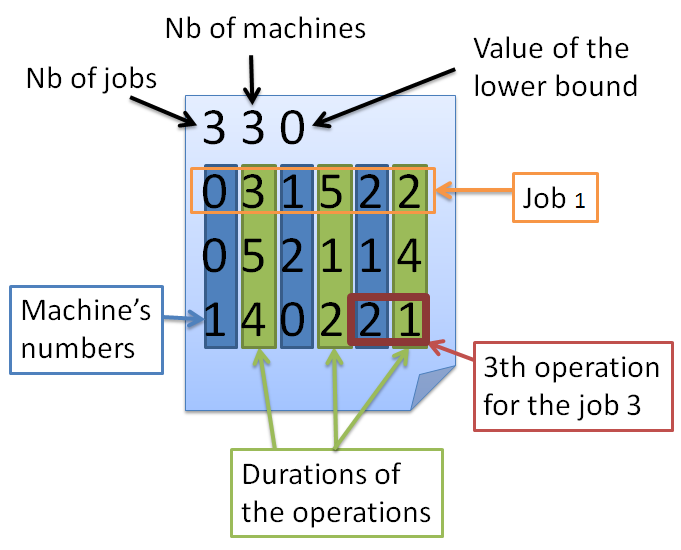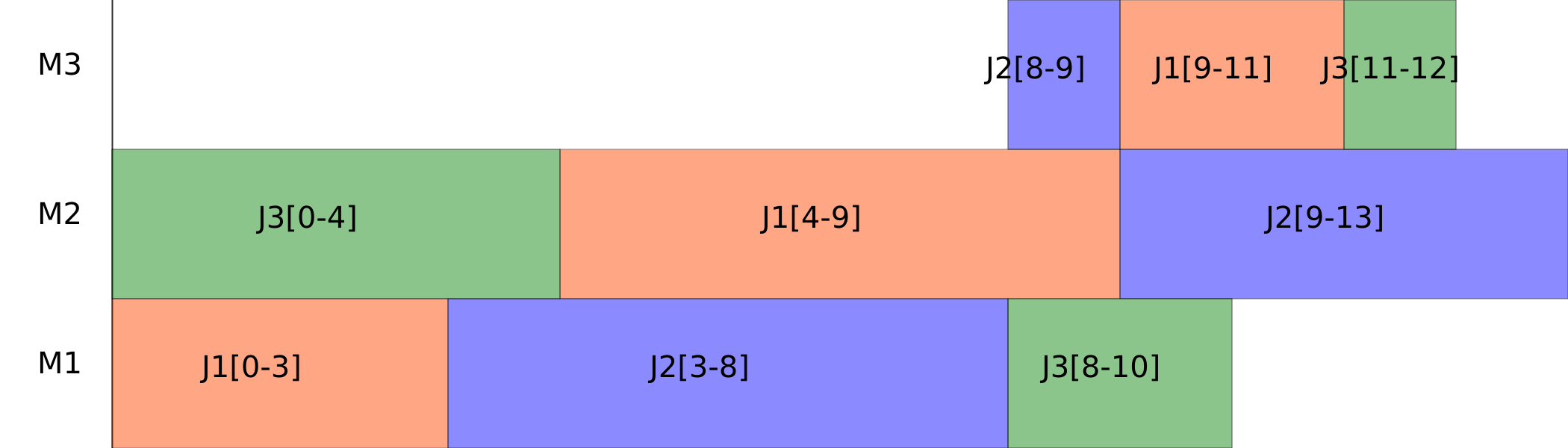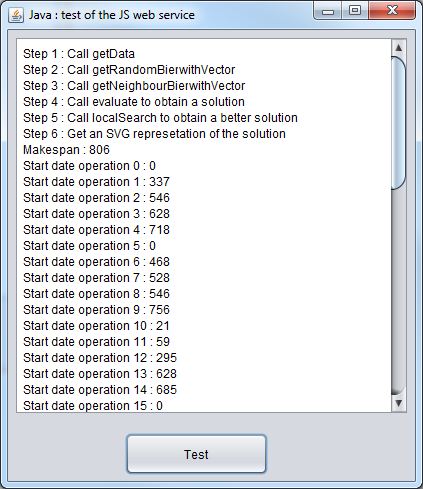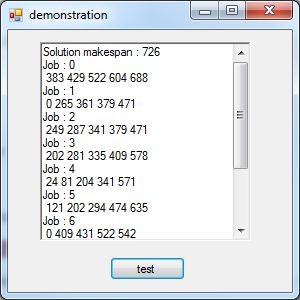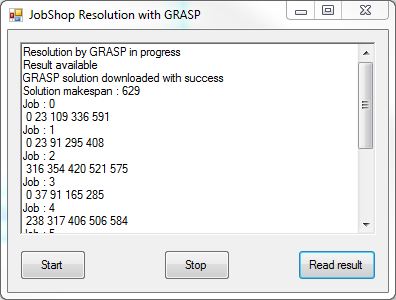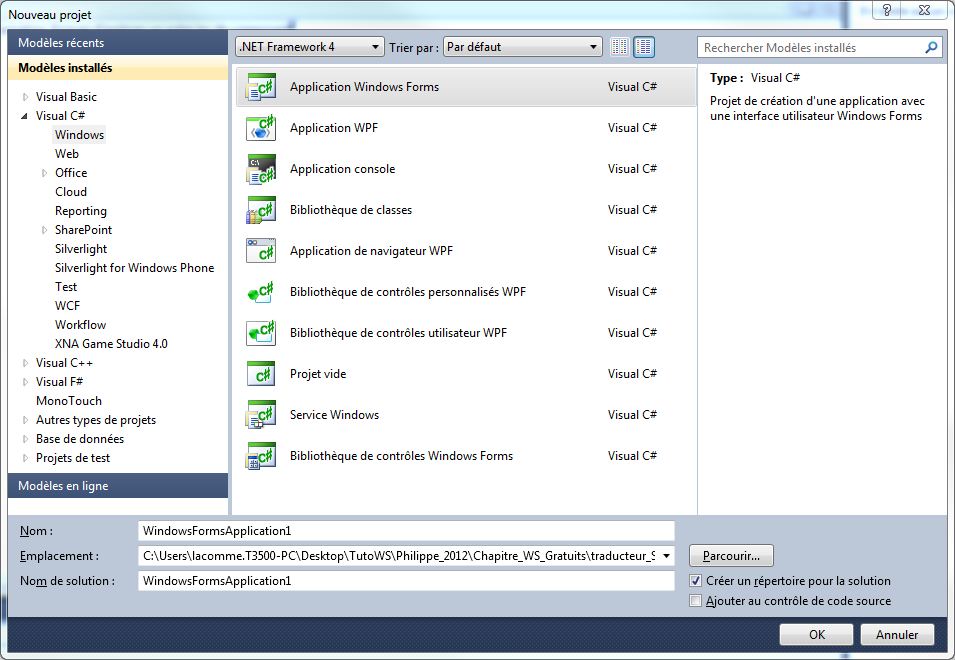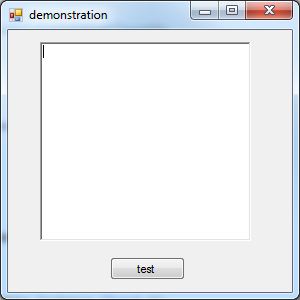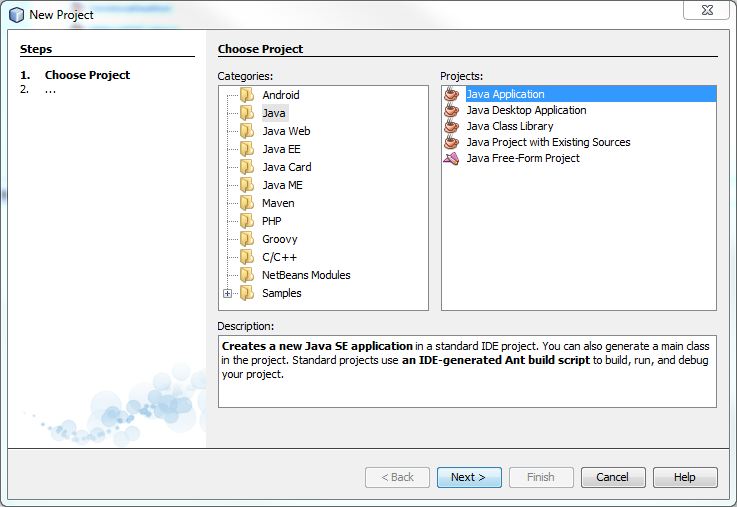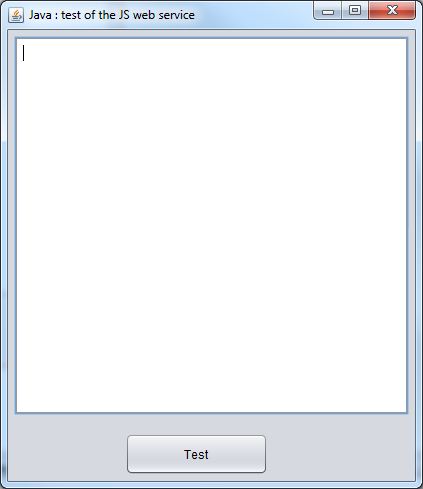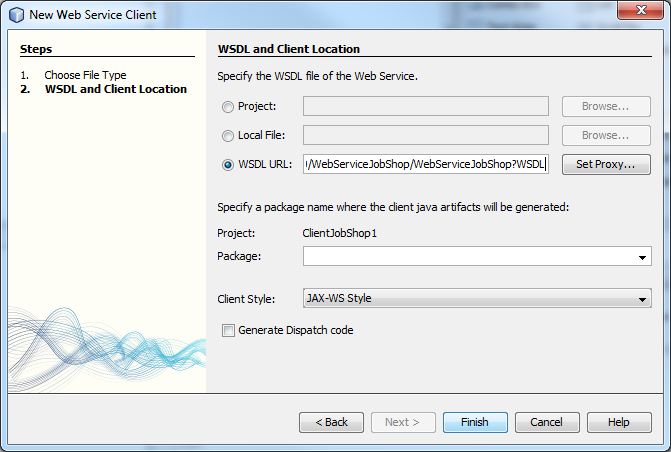-
- HomepageSvg2PngJob shopGPS for pedestrianJob shop time lagsVRPCommunity-based GPSBin packingNFC android
-
-
Limitations:
The maximum number of procedures which are executed simultaneously on the server for the same IP is 2.
The maximal number of simultaneous users is limited to 10 (10 different IP addresses)
-
Pierre Villechenon
Email : villeche@poste.isima.fr
ISIMA student
Blaise Pascal University
1 Rue de la Chebarde, 63178 Aubière CEDEX -
Maxime Chassaing
Email : maxime.chassaing@isima.fr
Polytech'Clermont Ferrand student
Blaise Pascal University
1 Rue de la Chebarde, 63178 Aubière CEDEX
-
The web service can be used providing input file according to the well known format used in the ORLibrary except
that on the first line three numbers provide :
- the number of jobs
- the number of machines
- the lower bound.
An example of correct file is provided hereafter :
A solution is a gannt chart similar to the next one :
-
Java Web Service link :
-
This web service is temporarily unavailable until July 8th 2016, if you need an earlier access you can contact Maxime Chassaing at this address: maxime.chassaing[@]gmail[dot]com
http://orws2.isima.fr:80/WebServiceJobShop/WebServiceJobShop?WSDL
- Web Service :
- Download Java Web Service
-
Code source available here : Download
-
Code source available here : Download
-
Code source available here : Download
-
Start Visual Studio and create a new Windows form application
Take one minute to achieve a main window which could be similar to the next window :
Add to the projet a reference to the web service. Use the following address :
This web service is temporarily unavailable until July 8th 2016, if you need earlier an access you can contact Maxime Chassaing at this address: maxime.chassaing[@]gmail[dot]com
http://orws.isima.fr/WebServiceJobShop/WebServiceJobShop?WSDL
which is the web service WSDL description.
The code C# implementation is divided into 6 steps :
Step 1 Create a reference to the Soap server :ORWSjobshop.WebServiceJobShopClient ORWS = new ORWSjobshop.WebServiceJobShopClient();
Step 2 Read a file and transform it into a array of byte.string FileName = "c:\\la03.txt"; byte[] datafile; FileStream fileStream = new FileStream(FileName, FileMode.Open); datafile = new byte[(int)fileStream.Length]; fileStream.Read(datafile, 0, (int)fileStream.Length);
Step 3 Transform the file into an instance.
int ERROR=0; string STRERROR=""; ORWSjobshop.data data_instance = ORWS.getData(datafile,ref ERROR,ref STRERROR);
Step 4 Create a random bierwith vector, evaluate it and apply a local search.
//step4.1 generate a random VB ORWSjobshop.bierwithVector BV = ORWS.getRandomBierwithVector(data_instance,(long)-1); //step4.2 evaluate the vector to obtain a solution ORWSjobshop.solution Solution_instance = ORWS.evaluate(data_instance, BV); //step4.3 call a localsearch to improve a solution ORWSjobshop.solution Solution_instance2 = ORWS.localSearch(data_instance, Solution_instance, 10000, ref ERROR);
Step 5 Display the solution
t.AppendText("Solution makespan : "); t.AppendText (Solution_instance2.makespan + "\n"); for (int i =0 ; i‹data_instance.nbJobs;i++ ) { t.AppendText("Job : "+i+"\n"); for (int j = 0 ; j‹data_instance.nbMach;j++){ t.AppendText( " " + Solution_instance2.startDate[i*data_instance.nbMach+j]); } t.AppendText("\n"); }
Step 6 Save the solution in SVG format on the disk.
byte[] datafileSVG = ORWS.solutionToSvgFile(data_instance, Solution_instance2); //step6.2 save on Disk string nameFileOut = "C:\\out.svg"; FileStream fileStream2 = new FileStream(nameFileOut, FileMode.Create); fileStream2.Write(datafileSVG, 0, datafileSVG.Length);
The full code to manage the clic on the button
private void button1_Click(object sender, EventArgs e) { //Step 1 : Connection ORWSjobshop.WebServiceJobShopClient ORWS = new ORWSjobshop.WebServiceJobShopClient(); //step 2 Read File LaO1.txt and convert it to array of byte string FileName = "c:\\la03.txt"; byte[] datafile; FileStream fileStream = new FileStream(FileName, FileMode.Open); datafile = new byte[(int)fileStream.Length]; fileStream.Read(datafile, 0, (int)fileStream.Length); //step3 Transform file into data problem int ERROR=0; string STRERROR=""; ORWSjobshop.data data_instance = ORWS.getData(datafile,ref ERROR,ref STRERROR); //step4 Creat a Bierwirth Vector and evaluate it //step4.1 generate a random VB ORWSjobshop.bierwithVector BV = ORWS.getRandomBierwithVector(data_instance,(long)-1); //step4.2 evaluate the vector to obtain a solution ORWSjobshop.solution Solution_instance = ORWS.evaluate(data_instance, BV); //step4.3 call a localsearch to improve a solution ORWSjobshop.solution Solution_instance2 = ORWS.localSearch(data_instance, Solution_instance, 10000, ref ERROR); //step5 display a solution t.AppendText("Solution makespan : "); t.AppendText (Solution_instance2.makespan + "\n"); for (int i =0 ; i‹data_instance.nbJobs;i++ ) { t.AppendText("Job : "+i+"\n"); for (int j = 0 ; j‹data_instance.nbMach;j++){ t.AppendText( " " + Solution_instance2.startDate[i*data_instance.nbMach+j]); } t.AppendText("\n"); } //step6 save solution on disk //step6.1 transform solution in SVGfile byte[] datafileSVG = ORWS.solutionToSvgFile(data_instance, Solution_instance2); //step6.2 save on Disk string nameFileOut = "C:\\out.svg"; FileStream fileStream2 = new FileStream(nameFileOut, FileMode.Create); fileStream2.Write(datafileSVG, 0, datafileSVG.Length); }
-
Start Netbeans and create a new Java application
Take one minute to achieve a main window which could be similar to the next window :
Add to the projet a reference to the web service. Use for example the following address :
The web service reference must be visible now in the project.
The code Java implementation is divided into 6 steps :
Step 1 Create a reference to the Soap serveur :webservice.WebServiceJobShop_Service service = new webservice.WebServiceJobShop_Service(); webservice.WebServiceJobShop port = service.getWebServiceJobShopPort();
Step 2 Read a svg file and transform it into a array of byte. Note we assume the file is euro.svg.File f = new File ("La03.txt"); FileInputStream ips = new FileInputStream(f.getName()); byte[] in = new byte[ips.available()]; ips.read(in); ips.close(); Holder‹Integer› error = new Holder‹Integer›(); Holder‹String› stringError = new Holder‹String›();
Step 3 Transform the file into an instance
Data data_instance = port.getData(in, error, stringError);
Step 4 Create a random bierwith vector, evaluate it and apply a local search.
BierwithVector bv = port.getRandomBierwithVector(data_instance, -1); Solution sol = port.evaluate(data_instance, bv); Solution betterSol = port.localSearch(data_instance, sol, 200, error);
Step 5 Display the solution
jTextArea1.append("Makespan : " + betterSol.getMakespan() + "\n"); for (int i = 0 ; i ‹data_instance.getNbOps() ; i++) { jTextArea1.append("Start date operation "+ i + " : " + betterSol.getStartDate().get(i) + "\n"); }
Step 6 Save the solution in SVG format on the disk.
byte[] svgFile = port.solutionToSvgFile(data_instance, betterSol); File imagefile = new File("solution.svg"); FileOutputStream fileStream2 = new FileOutputStream(imagefile,false); fileStream2.write(svgFile); fileStream2.close();
- Structure 1 : BierwirthVector
description :
int nbJobs : number of job for the Job Shop Scheduling Problem
int nbMach : number of machine for the Job Shop Scheduling Problem
int NbOperation : number of operation for the Job Shop Scheduling Problem
int[] Vector : the different value of the BierwirthVector - Structure 2 : Data
description :
int nbJob : number of job for the Job Shop Scheduling Problem
int nbMach : number of machine for the Job Shop Scheduling Problem
int NbOperation : number of operation for the Job Shop Scheduling Problem
int[] time : Time for each operation
int[] mach : machine for each operation
int[] job: job for each operation - Structure 3: Solution
description :
int makespan : the time to finish the sequence of jobs
bierwirthVector bv: the bierwirth vector associete to the solution.
int[] head : critical path
int[] time : begin of each operation
- Function : [Data data] getRandomBierwithVector ( byte[] dataFile, ref int error, ref string stringError);
description :
output:
Data data : datas of a Job Shop Scheduling Problem
input :
Data data : datas of a Job Shop Scheduling Problem, initalised with the function getData();
int error : in this integer there is a number which correspond to an error
string stringError : this string contains an explanation of the error - Error code :
"0" : Execution ok
"-1" : Server Busy, too many clients
- Function : [bierwirthVector BV] getRandomBierwithVector ( Data data);
description :
output:
bierwirhVector BV : a bierwirthvector initialise with random values.
input :
Data data : datas of a Job Shop Scheduling Problem, initalised with the function getData();
- Function : [bierwirthVector BVN] getNeighbourBierwithVector ( bierwirthVector BV );
description :
output:
bierwirhVector BVN : a bierwirthvector neighbour similare to the bierwirthvector in input but with one permutation of 2 values
input :
bierwirhVector BV : a bierwirthvector initialised
- Function : [Solution solution] evaluate ( Data data , BierwirthVector BV);
description :
output:
Solution solution : solution of the Job Shop Scheduling Problem matching with BV
input :
Data data : datas of a Job Shop Scheduling Problem, initalised with the function getData();
bierwirhVector BV : a bierwirthvector initialised
- Function : [Solution Newsolution]] localSearch ( Data data , Solution S, int maxiteration,ref int error);
description :
output:
Solution Newsolution : solution of the Job Shop Scheduling Problem better than S
input/output:
int error
input :
int maxiteration :
Data data : datas of a Job Shop Scheduling Problem, initalised with the function getData();
Solution Newsolution : solution of the Job Shop Scheduling Problem initialised
- This is the Meta heuristique function we have implemented on a Web Service.
- There are four differents functions because it's an unsyncronous method.
- Function 1 : [string id] start_GRASP ( Data data, int maxIterLS, int ELS, neighbourNumber, nbInitialVector ref int error, ref string stringError);
description :
output:
string id : it's very important to remenber this id, because without it you can't received your png file
input :
byte [] input: the .SVG file you want to convert into the .PNG picture format, take care it's a byte array and not a stream or another File format
int maxIterLS : the number max of iteration in the local search procedure
int ELS : the nomber of loop in the GRASP
int neighbourNumber : the number of neighbour for each loop
int nb initialVector: the number of initial BV
int error :in this integer there is a number which correspond to an error
string stringError : this string contains an explanation of the error - Error code :
"0" : Execution ok
"-1" : Server Busy, too many clients
"-2" : Too many GRASP in progress for the same time and the same IP
"-3" : The Data data is null - Function 2a : [int Result] IsCompleteThread_GRASP( string id, ref int error, ref string stringError);
output:
int Result : an integer which tell you if the convertion is finished or not
"0" : Execution in progress but not finished yet
"1" : Execution finished : you can call the next function (ReadResult) to get the best solution
input :
string id : the id obtained after calling the first function
int error :in this integer there is a number which correspond to an error
string stringError : this string contains an explanation of the error - Error code :
"-1" : Id unknow - Function 2b : [void] Stop_GRASP( string id, ref int error, ref string stringError);
input :
string id : the id obtained after calling the first function
int error : in this integer there is a number which correspond to an error
string stringError : this string contains an explanation of the error - Error code :
"0" : GRASP stroped
"-1" : Id unknow
"-2" : GRASP already finished - Function 3: [Solution result] ReadResult_GRASP( string id, ref int error, ref string stringError);
output:
Solution result : the solution obtain with the GRASP for the Job Shop Scheduling Problem
input :
string id : the id obtained after calling the first function
int error :in this integer there is a number which correspond to an error
string stringError : this string contains an explanation of the error - Error code :
"0" : Execution ok
"-1" : Id unknow
"-2" : Execution still in progress
"-3" : Error during GRASP
-
Function :
[byte[]
] SolutionToSvgFile
( Data data, Solution solution
);
description :
output:
byte[] datafile : array of byte containing the SVG file solution of the Job Shop Scheduling Problem
input :
Data data : datas of a Job Shop Scheduling Problem, initalised with the function getData();
Solution solution : a solution of the JobShop Scheduling Problem
-
This is an example of mobile client application of the Web Service Job Shop.
video : Download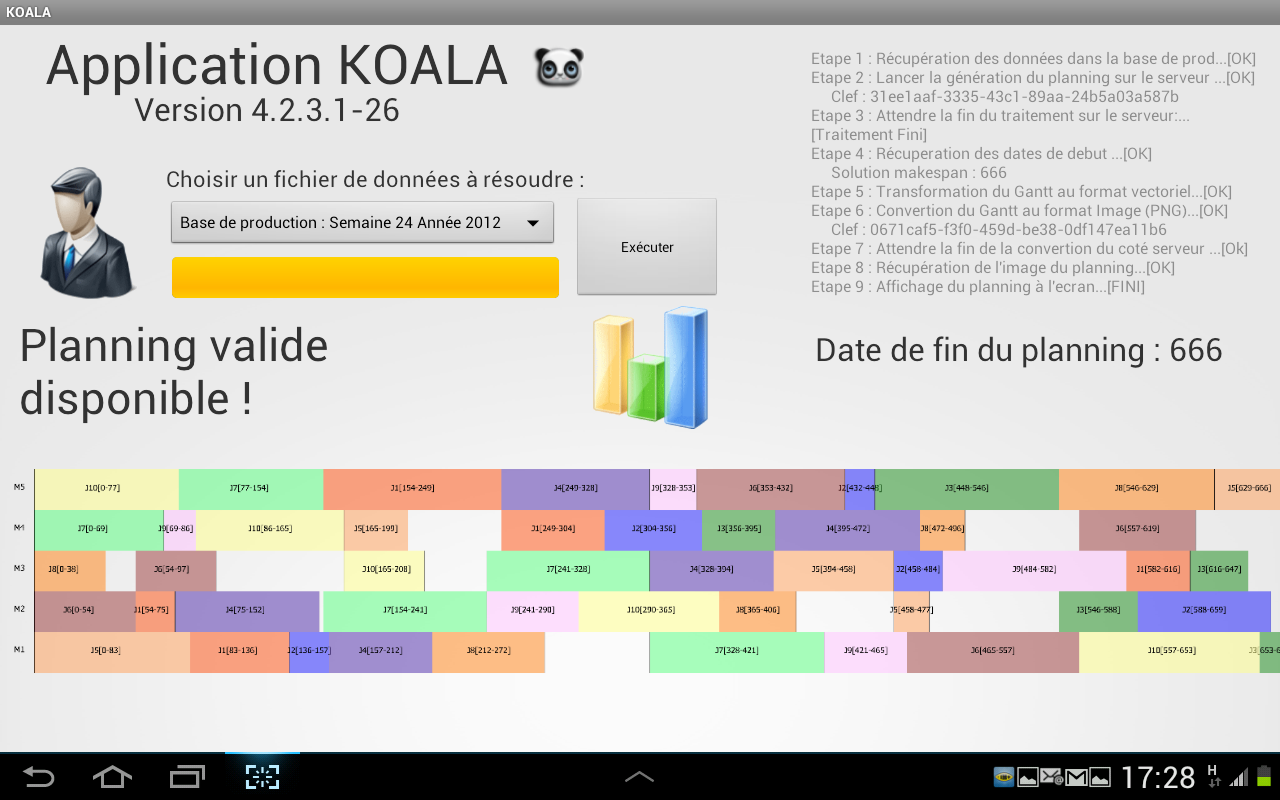
APK application : Download
source code : Download
|-
Last update : 15 december 2015