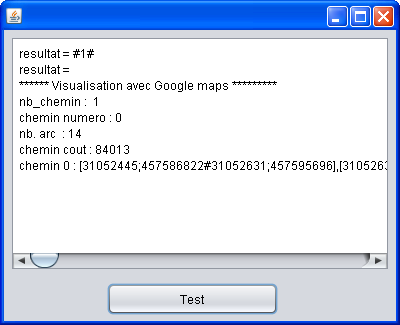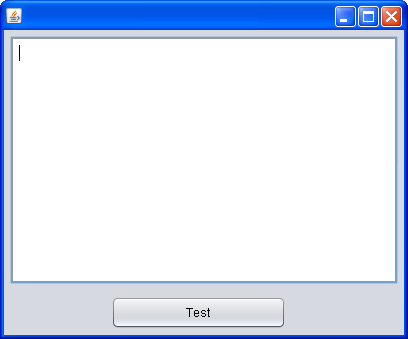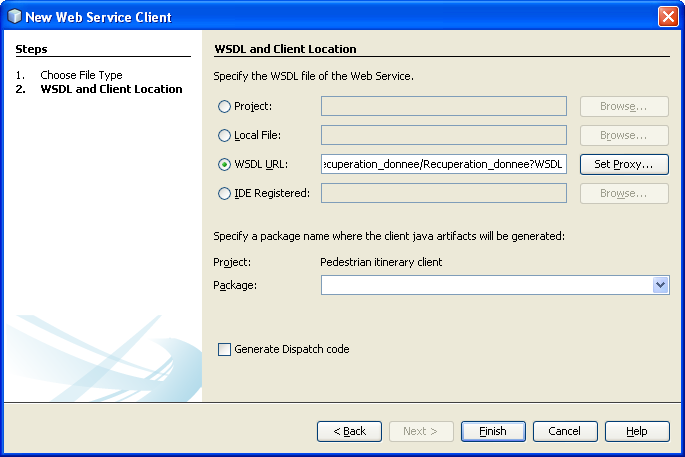-
-
-
Limitations:
The maximum number of procedures which are executed simultaneously on the server for the same IP is 2.
The maximal number of simultaneous users is limited to 10 (10 different IP addresses)
The maximal number of calls is limited to 5000 per day for each key
[ Obtain a web service api key for developper ]
-
Benjamin
Email : Benjamin.Vincent@etudiant.univ-bpclermont.fr
Polytech'Clermont Ferrand student
Blaise Pascal University
Campus des Cézeaux, 63173 Aubière CEDEX
-
Java Web Service link :
-
http://orws2.isima.fr/Recuperation_donnee/Recuperation_donnee?WSDL
- Web Service :
- Download Java Web Service
-
Function 1 : [String result] Demarrer_Guidage (double latitude_1, double longitude_1, double latitude_2, double longitude_2, String clef)description :
Function to send the request calculation itinerary between two points GPS given in parameters.
input :
latitude_1 : GPS latitude of the start point.
longitude_1 : GPS longitude of the start point.
latitude_2 : GPS latitude of the end point.
longitude_2 : GPS longitude of the end point.
clef : Key of the api.
output:
result :
#1# : "Task accepted : in progress…"
#2# : "Task declined : too many connections, try later"
#3# : "No available result"
#4# : "Task in progress…"
#5# : "Invalid key"
#6# : "Error on the server side"
otherwise : "Unknown error"
-
Function 2 : [String result] TesterEtatDemande(String clef)description :
Function to check the state of the Demarrer_Guidage() call
input :
clef : Key of the api.
output:
result :
#1# : "Task accepted : in progress…"
#2# : "Task declined : too many connections, try later"
#3# : "No available result"
#4# : "Task in progress…"
#5# : "Invalid key"
#6# : "Error on the server side"
otherwise : "Unknown error"
-
Function 3 : [String result] RecupererResultatGuidage(String clef)description :
Function to obtain the result of the Demarrer_Guidage() call. Return the itinerary as a list of the GPS points if the calculate is finished, otherwise return a code when an error has occurred
input :
clef : Key of the api.
output:
result :
#1# : "Task accepted : in progress…"
#2# : "Task declined : too many connections, try later"
#3# : "No available result"
#4# : "Task in progress…"
#5# : "Invalid key"
#6# : "Error on the server side"
otherwise : "Unknown error"
-
Function 4 : [String message] lireCodeRetour(String code)description :
Function to get the description of the code.
input :
code : code returned by a web fonction
output:
message : description of the code
-
Source code is available here : Download
-
Start Netbeans and create a new Java application
Take one minute to achieve a main window which could be similar to the next window :
Add to the projet a reference to the web service. Use for example the following address :
The web service reference must be visible now in the project.
The code Java implementation to manage the button-clicked event is divided into 3 steps :
Step 1 Create a reference to the Soap server :webservice.WebServiceJobShop_Service service = new webservice.WebServiceJobShop_Service(); webservice.WebServiceJobShop port = service.getWebServiceJobShopPort();
Step 2 Start to calculate the itinerary :double lati1 = 45.758451, longi1 = 3.105476; double lati2 = 45.776234, longi2 = 3.091571; String key = "7780458c95b922qbda15"; String rlt = port.demarrerGuidage(lati1, longi1, lati2, longi2, key); jTextArea1.setText(jTextArea1.getText() + "resultat = " + rlt+"\n");
Step 3 Obtain the result :do{ rlt = port.recupererResultatGuidage(key); try{ Thread.sleep(1000); }catch(Exception E){ break; }; }while (rlt.contains("#4#")); jTextArea1.setText(jTextArea1.getText() + "resultat = " + rlt+"\n");
The full code to manage the button-clicked eventwebservice.WebServiceJobShop_Service service = new webservice.WebServiceJobShop_Service(); webservice.WebServiceJobShop port = service.getWebServiceJobShopPort(); double lati1 = 45.758451, longi1 = 3.105476; double lati2 = 45.776234, longi2 = 3.091571; String key = "7780458c95b922qbda15"; String rlt = port.demarrerGuidage(lati1, longi1, lati2, longi2, key); jTextArea1.setText(jTextArea1.getText() + "resultat = " + rlt+"\n"); do{ rlt = port.recupererResultatGuidage(key); try{ Thread.sleep(1000); }catch(Exception E){ break; }; }while (rlt.contains("#4#")); jTextArea1.setText(jTextArea1.getText() + "resultat = " + rlt+"\n");
-
This is an example of mobile client application which uses the Web Service for pedestrian Itinerary.
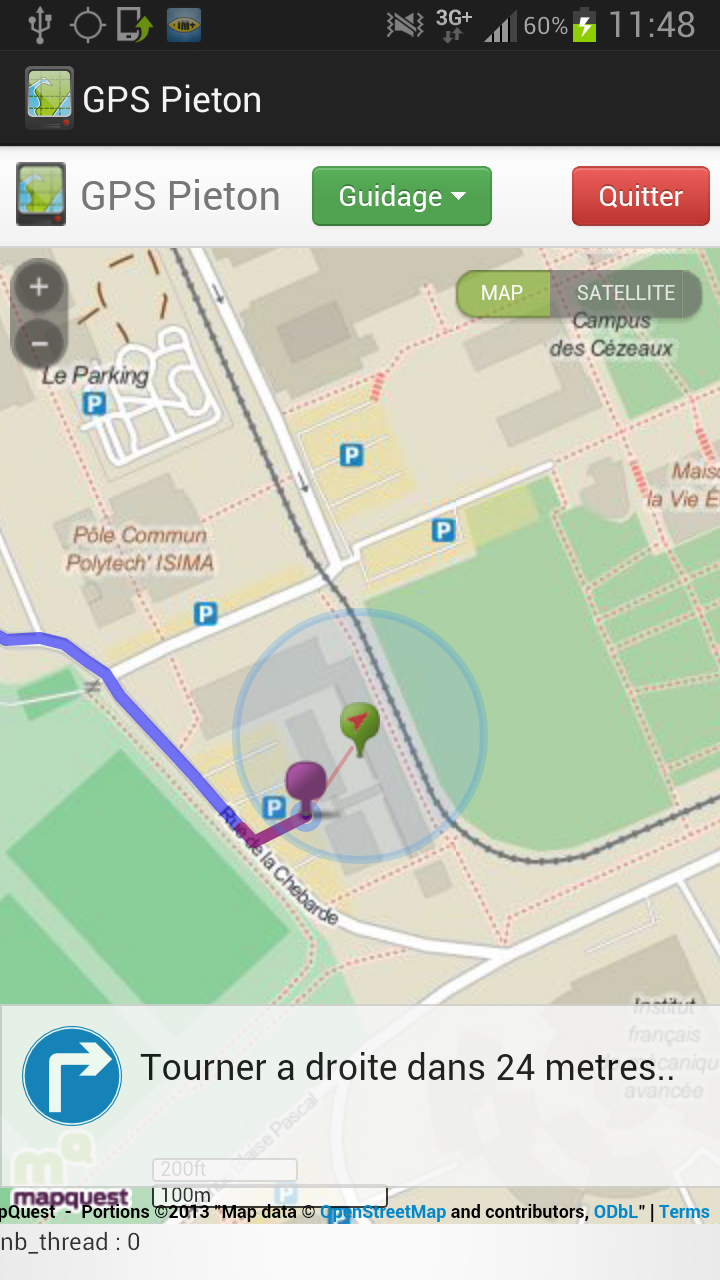
APK file : Download
Source code : Download
P.S.: The device needs to be running at least Android 3.0 (API level: 11) to use this application.
-
The web page in html format is available here....
|-
Last update : 30 may 2013