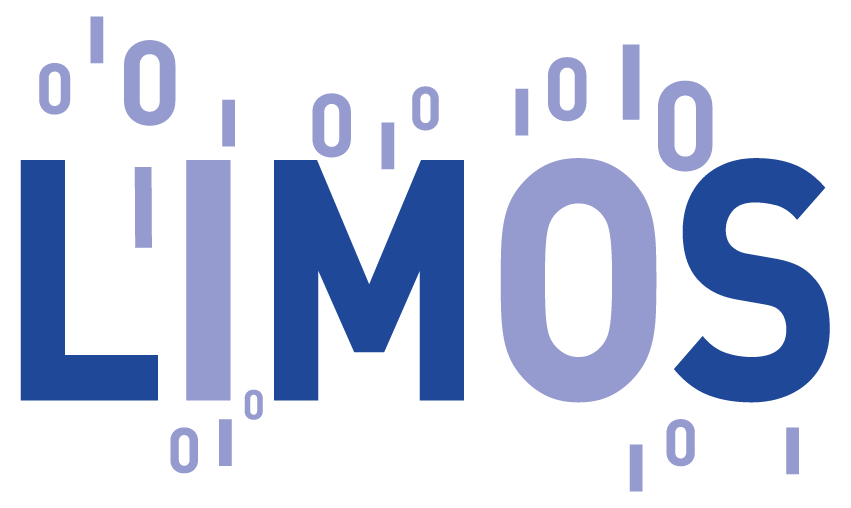To visualize solutions, you can use Python and tools as follows:
- Create folder track_finding
- Create folders data, results and visualization in folder track_finding
- Download the hits_selected.zip (Ignore if you downloaded) and extract to folder data
- Download the solution files (Ignore if you downloaded) and extract to folder results
- Download the visualize_solution.py file in folder visualization (You must to install matplotlib and pandas)
To be sure the directory structure is correct like that:
- track_finding
- data
- hits_selected
- V_9_N_10_E_100_P_1.csv
- ....
- hits_selected
- results
- V_9_N_10_E_100_P_1_P_1_B_250_D_15
- C_BLP
- solution.json
- A_QUBM
- solution.json
- ....
- C_BLP
- V_9_N_10_E_100_P_1_P_1_B_250_D_15
- visualization
- visualize_solution.py
Now, you can choose the solution file path corresponding to the methods you want to show.
- data